FREE SHIPPING ON ALL ORDERS
FREE SHIPPING ON ALL ORDERS
How to Connect to 3SCREEN™

Step 1
Screen 1: Screen Connection
Using the provided USB C to USB C cable, plug one end into one of the USB c ports on your laptop and the other end into the “USB SS” Port on the 3SCREEN™.
Step 2
Screen 2: Screen Connection
Using the provided USB C to USB C cable, plug one end into one of the USB c ports on your laptop and the other end into the “USB SS” Port on the 3SCREEN™.
Step 3
Power Connection
If your laptop is equipt with USB 3 or greater, you may skip this step. Otherwise, use your laptop’s USB ports to provide power to each screen. You will use the provided USB-C to USB-A and/or USB-C to USB-C cables (one cable per screen), plugging one end into your laptop’s USB port and the other end into the 3SCREEN™ “power only” USB-C port. This is the port with a battery symbol.
Subscribe to our free newsletter to get the latest news, promos and product updates.
Copyright © 2021 Ramibo. All Rights Reserved.